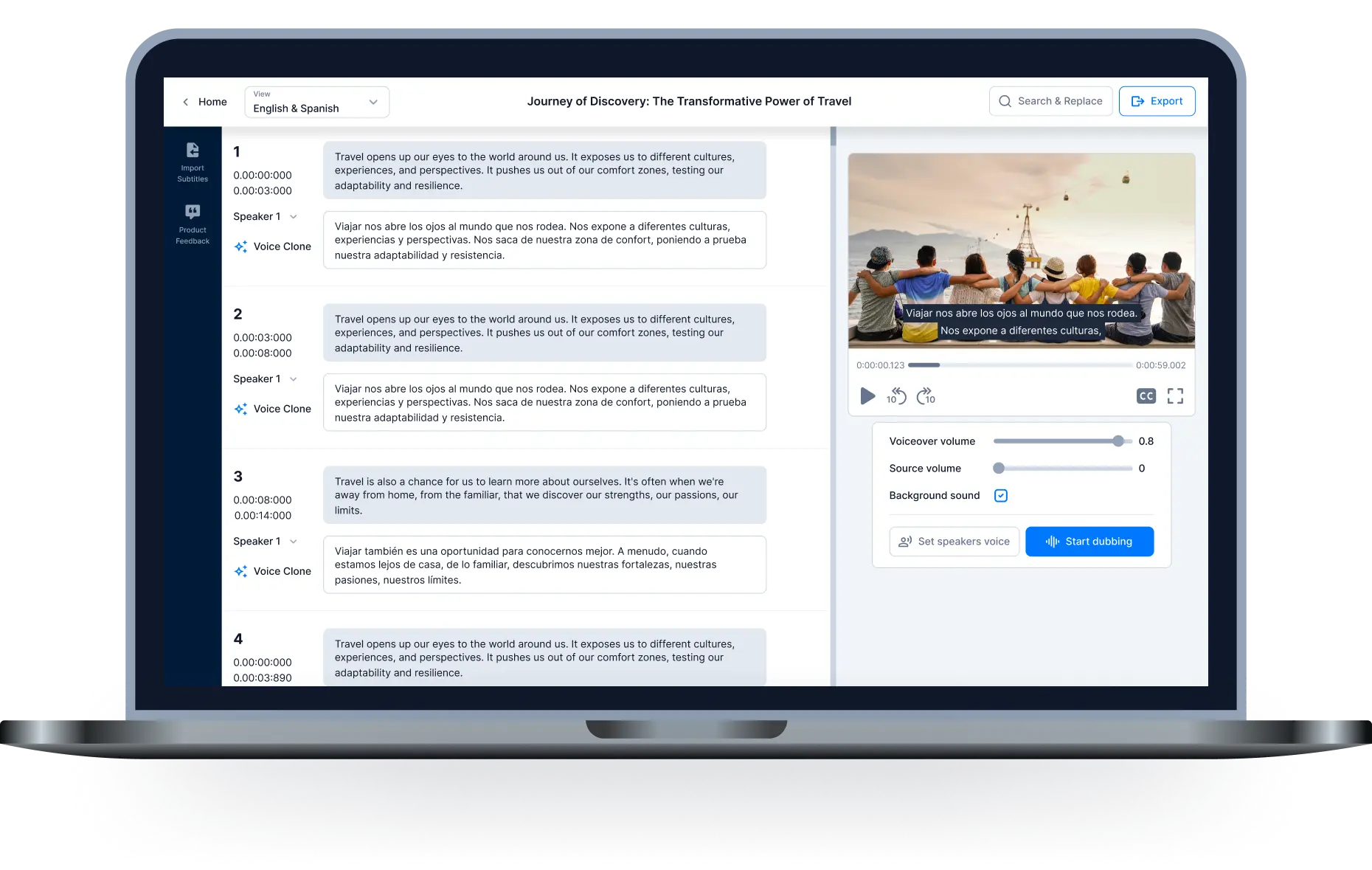Russian Subtitles Generator online
Hei.io is the best way to generate Russian subtitles in seconds. Do you need Russian subtitles for your videos? Hei.io's free online auto-transcription tool can generate foreign language captions in seconds, adding them directly to an MP4 file - or letting you download the SRT file!
Hei.io is a website which provides easy access to foreign language subtitles for videos in seconds, with no need of manual transcription!

Auto-generate Russian Subtitles
Looking for a quick and easy way to translate your videos and audios into multiple languages? Look no further than the online auto Russian subtitle generator!
With one click, you can have accurate and translated subtitles in 140+ languages. Whether you're looking to reach a global audience or just want to make your content more accessible, this tool is perfect for you. So why wait? Start translating today!

How to Generate Russian Subtitles

Research shows that videos with captions on online platforms get significantly more engagement than videos without subtitles. The Hei.io subtitle generator is the #1 tool for generating original subtitles for your videos as well as translating the original subtitles to other 140+ languages. We support a number of video formats and sizes, for free!
No more wasting time creating manual subtitles for videos and audios!
Upload your video
Upload a video directly to Hei.io from your computer or paste the link of your video.
1

Select the languages
Choose the original language of the video and Russian that you want to translate the video into.
We support more than 140 languages.
2

Edit and Export
After the video is processed, go to "Edit your video" and edit the text, and timing of your subtitles.
You can choose to display original subtitles or translated subtitles. Then simply click "Start dubbing" and "Export" video to have your finalized work!
3


Generate subtitles fast and accurately
With our leading AI technology in speech, we will help you generate subtitles for videos within minutes. The subtitles are accurately generated and the translation can be accurate up to 95%.


Easy-to-edit subtitles
With Hei.io subtitle feature, you can easily edit the timing of the subtitles. Change wordings and translated text. The subtitles will be automatically updated. Then Export to have the finalized work for your videos.


What's different about Hei.io
Easy to use
Super easy to create and edit videos. Easily paste the online link of videos to repurpose the content from the internet.
Fast and accurate
It takes minutes to generate subtitles for videos. You don't have to manually add the timing for subtitles.
Online
Hei.io is cloud-based, which means you can easily get access to the videos wherever you are. You and your team can also easily collaborate by sharing the cloud-based account.
Discover more:
Chinese Subtitles - English Subtitles - Vietnamese Subtitles - Japanese Subtitles - Subtitles Portuguese - Arabic Subtitles - Spanish Subtitles - Russian Subtitles - Korean Subtitles - Italian Subtitles - Hindi Subtitles - Greek Subtitles - German Subtitles - French Subtitles - Czech Subtitles...
FAQ
Q: How do I put subtitles into movies?
A: The quickest way to add subtitles to a movie is to use Hei.io’s auto transcription tool. You can choose between hundreds of different foreign languages, and Hei.io’s subtitle generator will transcribe all the audio into text, then turn the text into subtitles.
Q: How can I add subtitles to a video for free?
A: With Hei.io, you can add subtitles to your videos for free!
1. Create your Hei.io account.
2. Upload a video directly to Hei.io from your computer or paste a link to your video.
3. Choose the original language of the video and the language that you want to translate the video into.
Edit & Download:
After the video is processed, go to "Edit your video" and edit the text, and timing of your subtitles. You can choose to display original subtitles or translated subtitles! Then simply click "Export" and "Download video to have your finalized work!

All-in-one video editor tool
The easiest, most powerful subtitle and voice-over video editor. Loved and trusted by content creators and video agencies of 100+ brands to reach and engage with audiences better.