
Create the AI voiceovers that your audience love
Videos translated with one click. Add the most realistic, professional voice-overs of 140+ languages to your videos using our world's leading AI voice.
Why Hei.io?

Skip the usual long and error-prone captioning process. Our tool delivers fast and accurate results, offering captions and voice-overs in 140+ languages.

Are you searching for voice dubbing that doesn’t sound robotic and awkward? We have over 250 naturally sounding voices in 140+ languages to choose from and customize.


Natural sounding voices for videos
Create the most natural sounding and professional voices of 140+ languages for your videos using our world's leading AI technology. Or you can build your own AI voice by our Voice Cloning feature.

Accurate translation in 140+ languages
Hei.io can get up to 95% accuracy in translation. Simply upload your videos and our service will automatically translate the audio of your videos to other languages.
Our platform combines machine learning and humans to ensure our translation keeps improving its accuracy.
You will have translated subtitles, and the translated voice-overs after a click. No more manually writing texts in Google Translate to translate your script. And no more getting frustrated at bad machine translating.


Fast turnaround time
We know how time-consuming and costly the traditional process takes to find suitable translators, editors, and voice actors in order to translate videos to other languages.
With Hei.io, you can do all these processes within minutes. What's the catch? You just have to upload videos, let the platform do your job, and get notified when it is done.
Within minutes and voila, you have all of your videos translated into various languages! No more manually translating or hiring expensive voice actors.

How it works
Create translated content in minutes, not hours, with just a few simple steps.
1. Upload file
- Upload your audio/video from your computer or Youtube link.
- Select the video's original and target languages.
- You can also upload with SRT/VTT files and use dictionaries for better transcription.

2. Processing
- After clicking submit. Soon, you will have autogenerated captions & translations.
- The process time is based on the length of the video.

3. Edit, dub & Export
- After satisfied with the transcription, click “Start Dubbing” with available voiceovers or use the Voice Cloning feature.
- Soon, you can export your video in formats like MP4, MP3, and SRT.
- Additionally, you can also edit and redub the video as needed.

Within 2 months after our launch
60+
TEAMS USING US
100K+
MINUTES PROCESSED
30+
LANGUAGES
Unlimited editing & downloads
Edit the original captions, translate subtitles, and change voices as much as you want. Collaborate with teammates and freelancers to edit the text and sync in real-time to easily create the best translated subtitles and voice-over.
Then download as many different versions as you prefer. It's easy to customize the best tone for different audiences and channels.

Design your own voiceovers
With Hei.io, you're not limited from being creative with voice-overs. Edit the text, set your own tone of the voice-over you want for your videos - it's your playground to be creative. Whether you're a game studio or a social video marketer, we help you set the own voice for your brand.
Change the tone, emphasis, pitch and more. We empower everyone without voice editing skills to creating the AI voice-overs they want.


Easy-to-edit subtitles
With Hei.io subtitle feature, you can easily edit the timing of the subtitles. Change wordings and translated text. The subtitles will be automatically updated. Then Export to have the finalized work for your videos.


What's different about Hei.io
Easy to use
Super easy to create and edit videos. Easily paste the online link of videos to repurpose the content from the internet.
Fast and accurate
It takes minutes to generate subtitles for videos. You don't have to manually add the timing for subtitles.
Online
Hei.io is cloud-based, which means you can easily get access to the videos wherever you are. You and your team can also easily collaborate by sharing the cloud-based account.

Features

Great access to our growing library of 250+ voices of different genders, ages, and tones.

You can easily pick multiple voices for different lines to make the videos sound more conversational.

Edit the timing of the voices to match the tones and speech that you prefer.

What Our Happy Users Say
HeiTech has been a game changer for us
HeiTech has been a game changer for us, significantly streamlining the localization process for our YouTube videos. As a result, our content is now accessible to a diverse audience in numerous languages.
The translations and Text-to-Speech (TTS) services offered are of exceptional quality, and they continue to improve with time. Furthermore, the team at HeiTech went the extra mile, prioritizing a feature that greatly benefited our workflow. Their customer-centric approach is truly commendable.
Awesome App to Edit Videos
It is so fast and easy to create captions and subtitles for our marketing videos at Snappmeal. Also, it is convenient for us to translate our videos from Finnish to English (and vice versa) and add voice overs for our videos. We don’t have to spend so much time in finding the professional voice overs anymore.

All-in-one video editor tool
The easiest, most powerful subtitle and voice-over video editor. Loved and trusted by content creators and video agencies of 100+ brands to reach and engage with audiences better.
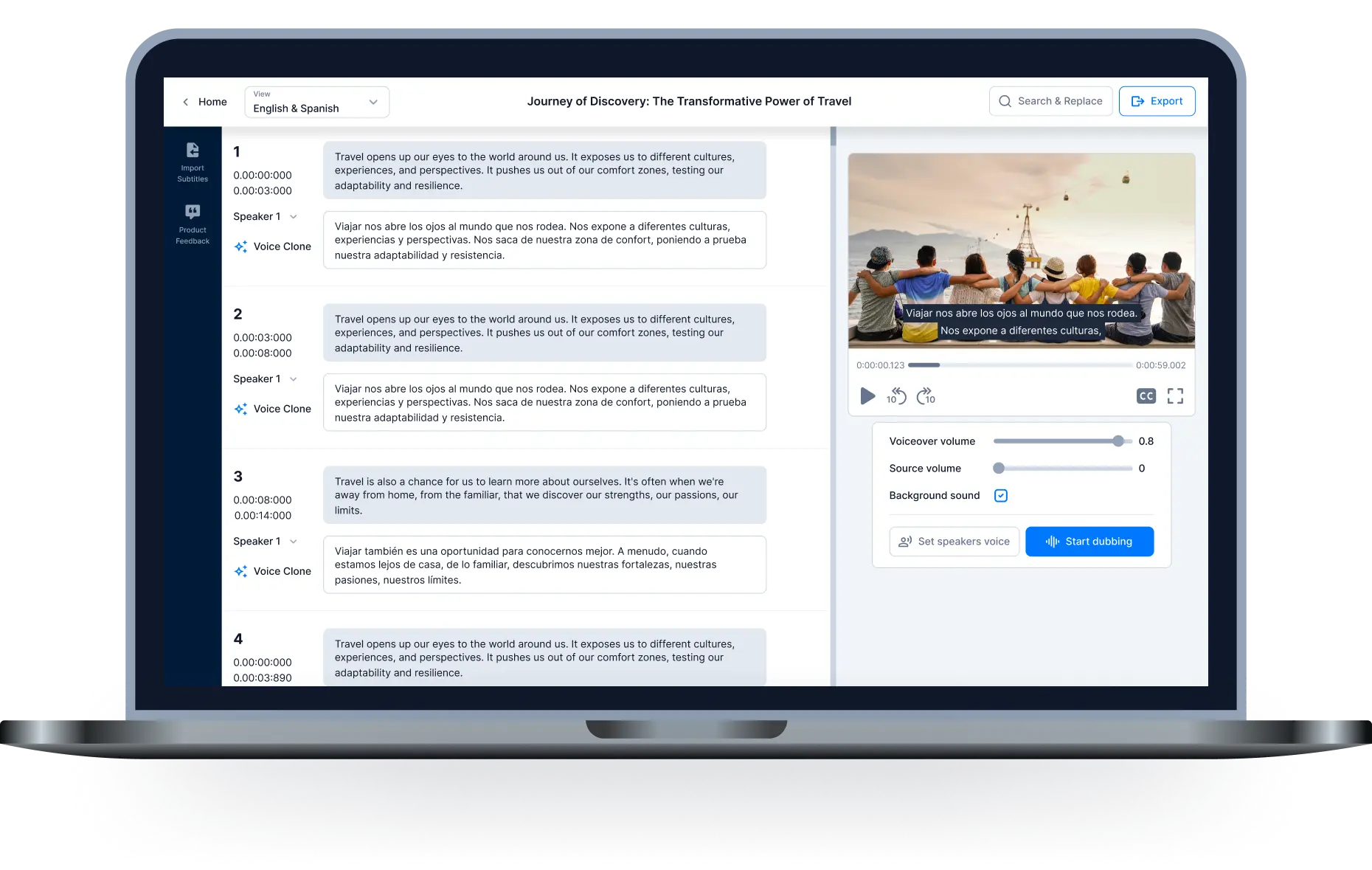

Frequently Asked Questions
If you have more questions, please feel free chat with us!

Experience unparalleled realism with our Voice Cloning feature, now available for dubbing across an array of languages.
You can clone voices when translating from any source language to the following 32 target languages: English, Chinese, Spanish, Hindi, Portuguese, French, German, Japanese, Arabic, Russian, Korean, Indonesian, Italian, Dutch, Turkish, Polish, Swedish, Filipino, Malay, Romanian, Ukrainian, Greek, Czech, Danish, Finnish, Bulgarian, Croatian, Slovak, Tamil, Swedish, Hungarian, and Vietnamese.
This feature offers a seamless, human-like audio experience across multiple linguistic landscapes.

AI (artificial intelligence) voiceover is text-to-speech that will allow you to convert your personal recordings or scripts directly into voiceovers fast and cost-effective voice over into audio without having to pay the high fees charged by professional audio services. It simplifies the process of creating voiceovers by using Artificial Intelligence (AI) while maintaining the quality of voice.

The processing time will be approximately equal to the length of the input video.

With Hei.io you can translate faster than 140 languages in the world with up to 90% accuracy. There are also many options for you such as voice types (male, female, regional), you can adjust the speed, pitch of the voice, separate the original voice, translate voice and many more features another enhancement.

Yes, completely legal. Currently, there are millions of Youtubers and content creators in the world who are making money with AI dubbing technology.

We offer 2 minutes of free trial version to every new user and we'll trim your file to a 1-minute trial. What are you waiting for without experiencing right away with Hei.io!

To upgrade your account, please log in and click the "Upgrade" button on the right corner of the screen.


