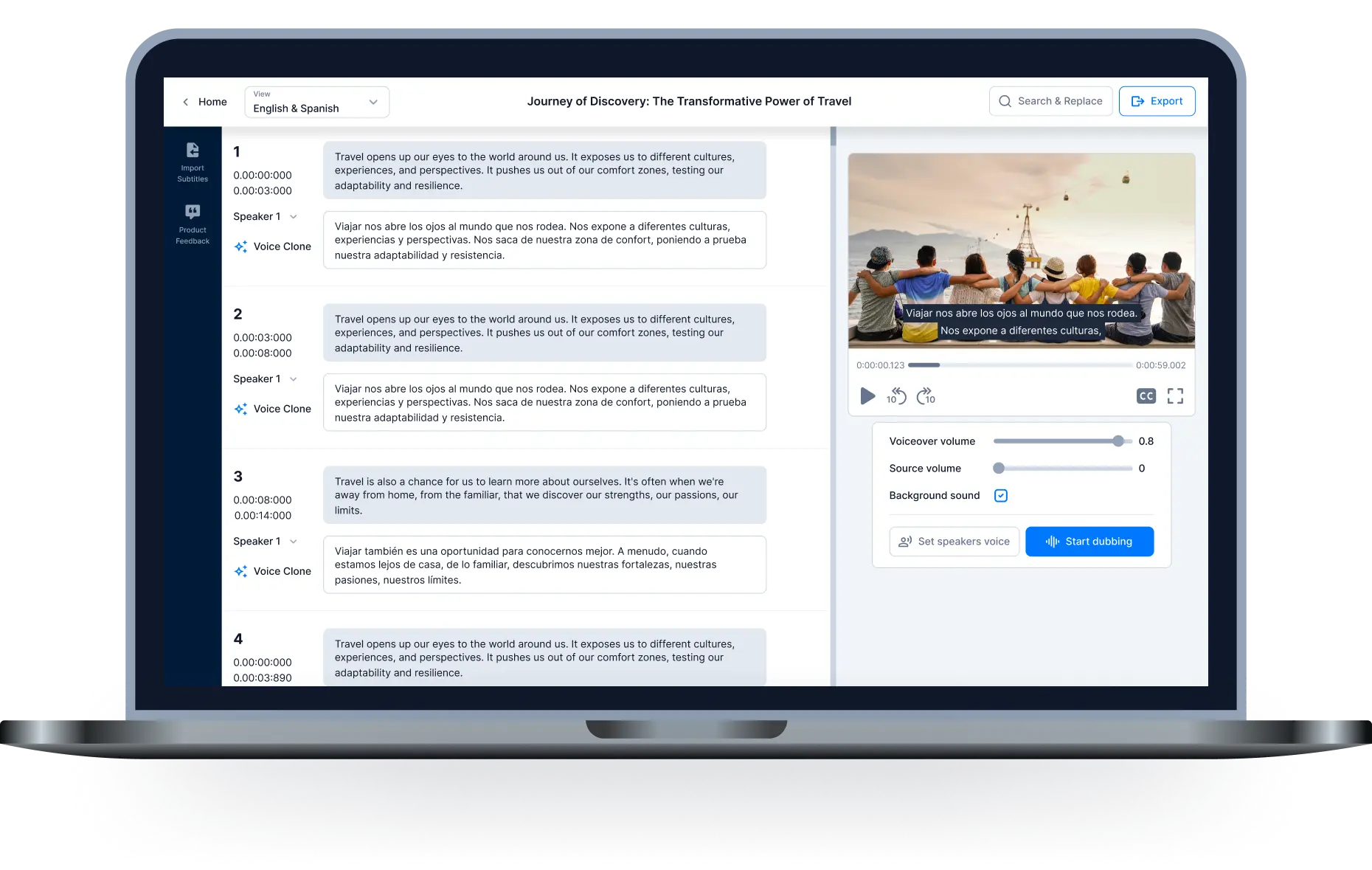Discover best voice over software for youtube videos

Most videos before being posted on youtube must go through a professional editing process. In which, the voiceover process is indispensable to make the video more attractive. However, doing it manually will be extremely difficult and time consuming. Then it is very necessary to learn about best voice over software for youtube videos. Following the sharing below will be very useful for you.
Tips for dubbing youtube videos
- Split the sound in the conversation you want to record
- Break the conversation into small parts. Usually 1 sentence or less and always stops when there is a pause of more than a second…the pauses are very unpredictable and match when re-recorded.
- Save each video as a personal WAV file with the filename containing the information.
- Find a recording studio or create your own. You need a quiet room, good microphone, and some easy to use audio software. To test the microphone, try recording, and listen to see if the quality is good. If the sound is good, all is ready. You can of course use the microphone sensitivity or options in the recording software to solve the quality problem.
Relative:
How To Translate Movie Audio Into Another Language?
How to add a voiceover to a video
Hei.io - The best voice over software for youtube videos
Hei.io is also one of the best voice over software for youtube videos that brings many benefits to users. With this application, you just need to use one quick click to voice videos based on Ai technology quickly. Besides, with more than 70 languages and 250 voices, you can choose from a variety of languages. The software also helps you add captions, background music and a lot of other content to create the most complete video.
The software's translation speed is fast with 90% accuracy. According to other common software, annotations or errors are incomplete. However, Hei.io has meticulously processed the video in every detail to minimize the smallest errors. When you're done, you'll get a premium video with subtitles and voice overs in over 70 languages.
The dubbing process is also more interesting when there is a realistic AI voice with a distinct robot sound. Hei.io offers more than 250 different voices for customers to choose from and can be customized according to their preferences.
In addition, caption editing via automatic generation and translated subtitles can be customized to match the style, tone and context that the user desires. After just a few taps, you can instantly synchronize your voice at that moment. Editing tools are also added so everyone can work as quickly as possible.

Thus, if you are looking for the best voice over software for youtube videos, then Hei.io will be the perfect choice. Everything this software has to offer will help users get the highest quality experience. You can also contact Hei.io directly for advice and support for all services.
Relative:
How To Translate Movie Audio Into Another Language?
How to add a voiceover to a video

All-in-one video editor tool
The easiest, most powerful subtitle and voice-over video editor. Loved and trusted by content creators and video agencies of 100+ brands to reach and engage with audiences better.