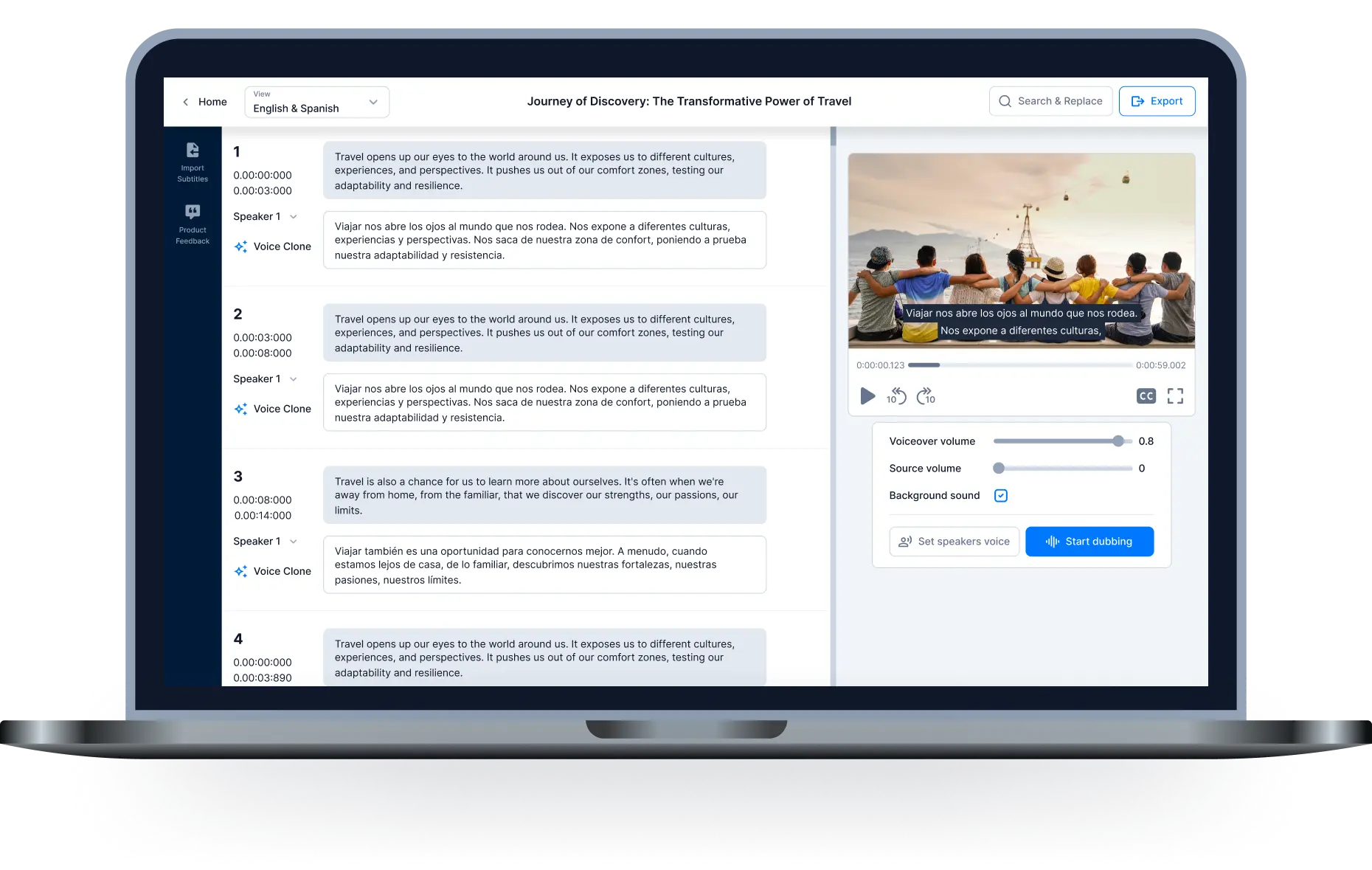Create voice over video online with software Hei.io

Creating your own natural sounding voice overs from text to text to speech is something youtube developers often learn. To make this job easier, video voice over online with free software is extremely necessary. Hei.io is a free voice video creation software that everyone can refer to. Let's find out more details through but share below.

Create voice over video online with Hei.io
Advanced video and text-to-speech editor. This software supports managing your voice over video or audio files in projects. Edit your videos in a modern voice over voice editor. Our video editor also allows time stretching. Customize your voice with voice pitch and speed controls. Enables faster or slower voice. Add sound or stress to a selected word. You can even add even the smallest voice or breaths that can be received.
Natural, diverse voice
Hei.io converts text to natural sound language. Using a powerful neural network, this application generates first-class audio data. Besides, with the support of more than 250 different voices, you can completely choose any voice you like. Then you can edit it yourself to get the most perfect video.
Easy to use in your browser
Just select your video no need to upload then enter the text directly below the video and the voiceover will be generated automatically. The app automatically converts your voice or text to speech in multiple languages. Automatic translations make this possible with just one click.
You can save all the text-to-speech that you have made into MP3, WAV, MP4 (Video). In addition, it is possible to batch process with text to language, import for example your ebooks and convert them to speech.
Relative:
How To Translate Movie Audio Into Another Language?
How to add a voiceover to a video
Make ready to use YouTube Videos
Hei.io also helps you create voice overs for YouTube videos quickly. Including explainer videos, tutorials, screencasts and more. And save your video directly as MP4 .
Video and audio transcription
Transcribe your audio and translate it automatically. Automatically dub and translate your videos with recordings and text-to-speech. Besides that you have the ability to record video directly with your personal browser and make a voiceover for it.
Other features of Hei.io
Besides creating voice over video online, Hei.io also offers many other features. In which, this software will support users to quickly translate texts in more than 70 languages in the world. With a team of professional translation staff, the language accuracy will be up to 90%.
Besides, the software will also support the user's own AI voice design. You can easily edit your own voice without being mechanical like a robot. Professional content creators will need the help of Hei.io software. The price to pay is also very suitable that people should not ignore.
Creating voice over video online will become a lot easier with the help of Hei.io. With the advantages and features that this application brings, it will be easier for you to create content. Hopefully with the above sharing, you will have more experience and success in the video building process.

All-in-one video editor tool
The easiest, most powerful subtitle and voice-over video editor. Loved and trusted by content creators and video agencies of 100+ brands to reach and engage with audiences better.